Rookie Mistake # 1. Diving right in without a plan I would hear about a new Web 2.0 tool such as wikis or social bookmarking and within the next minute I would be trying to figure out in my head where I could squeeze it into one of my classes' syllabuses because it sounded so fun. I would become completely engrossed in integrating the particular tool to fit a unit without giving much thought to learning objectives for the unit. The result was usually that the students (and I) may have had fun messing about with the technology or gotten totally frustrated with it, but they certainly didn't learn anything extra about the topic at hand.
Tip: Have a plan. "It is only when a technology is combined with a particular teaching strategy that it becomes effective... and educational technologies must support existing instructional objectives in order to be effective." (Bell, Guess-Newsome and Luft, 2008)
Rookie Mistake #2. Not Thinking Through the Management RequiredI would start the year with a great idea, such as an AP Bio class website where students could access all information related to the course... or a wiki for a Biotechnology class in which students would continue discussing controversial topics we covered in class... or a blog for an introductory Biology class where I could post "food for thought" questions each week and students would pick each other's brain to understand a concept better. But I would usually fail to think through about how much management would be required on my part to keep these up. The result= a great first couple of weeks, then other things get in the way and everyone forgets about the class blog, a few months into the year, a student asks "whatever happened to that class wiki we were putting together?" hmmm.
Tip: Before you start any sort of technologically involved project with your class, think about how much work it's realistically going to take for you to upkeep it and whether it is going to be too much for the students to manage on top of all their other assignments and classes. Think through the time frame for the tech initiative ahead of time (ie. will you use it for a whole unit, a couple of classes only or the entire school year?)
Rookie Mistake #3. Wasting Too Much Prep Time with Techie Pipe DreamsIf you're spending all your prep periods and several hours a night fiddling around with new apps you've heard about from your techie friends (or coming up with a cool background for your slides), you're probably not left with too much time for preparing the subject matter. Eventually you realize you don't have much of a life and you still have several lessons to plan for the following day.
Tip: Use your summer or professional development time to play around with the technology or attend conferences/ workshops about how to use it, it saves A LOT of time to learn from experts.
Rookie Mistake #4. Trying to Reinvent the WheelYes, you've heard it before... If you're thinking about how cool you're going to seem to your students and the other teachers because you have integrated Twitter into your teaching (before you even actually do), changes are you are forgetting that many others already have and could give you some good pointers.
Tip: Instead of wasting time thinking about how to reinvent the wheel every time, invest the effort into networking with other teachers who have already implemented these strategies successfully.
Rookie Mistake #5. Not Investing Enough Time to Teach Students the TechnologyVery often the amount of time required for students to master a piece of software for example does not make it worth using it in the class. On the other hand, if you are planning on using it across several topics through out the year, the time investment required to learn how to use it might be justified. I would also often assume that students were a lot more savvy with technology than they actually were... after all, it doesn't take master computer skills to update a facebook profile or send someone an IM.
Tip: It is crucial to determine how comfortable your students are with a particular technology tool before implementing it, I would usually realize this after I wasted several class periods showing them how to register for a website or upload a link.
Rookie Mistake #6. Bombarding Students with Technology OverloadI tried to integrate so many Web tools at one time that my students were getting confused about where they could find worksheets, post assignments or ask questions ("Ma'm, do we get that from the blog, the wiki, your personal website, our First Class folder?")
Tip: One thing at a time... and it's okay to still use traditional methods! ("Extra worksheets are on the bottom drawer of my desk, Jimmy").
Rookie Mistake #7. No Explanation Regarding the Use of a GadgetStudents need to understand the purpose of a technology and the reason behind using it in the classroom Looking back I realize I hardly ever discussed with them why I decided to try a specific webtool and how the activity would satisfy a particular learning objective.
Tip: Be ready to answer the question: "Why do we have to do this?" and have an answer for it that would satisfy an administrator who has read "Evaluating Technology Use in the Classroom" by Jeff Utecht (
www.thethinkingstick.com)
Rookie Mistake #8. Inadequate Evaluation of the Tech-based learning experienceThis could be in terms of assessment (I didn't really ever think of how I would assess the students' participation in the tech-based learning experience until after it was completed- then I was usually satisfied enough that they made it through and met the basic requirements (eg. replying to a post or uploading their end of unit project... not too much formative asessment there...). It is also important for students and teacher to reflect on the experience and think about what they learned from it, what went well and what they would change for next time.
Tip: Before you embark in a tech-based learning experience, think about how you want the end result to look like, how you're going to wrap the project up and how you're going to evaluate it.
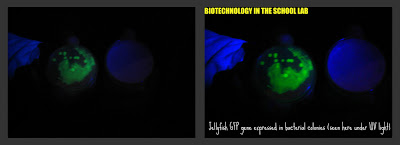
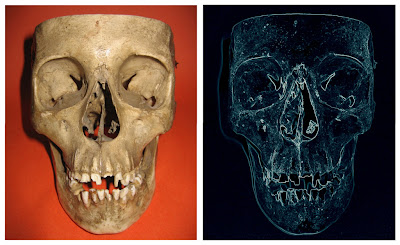






 Flickr/mtoran
Flickr/mtoran Twitter/mtoran
Twitter/mtoran YouTube/mtoran2978
YouTube/mtoran2978 Del.icio.us/mtoran
Del.icio.us/mtoran GMail/Marta
GMail/Marta